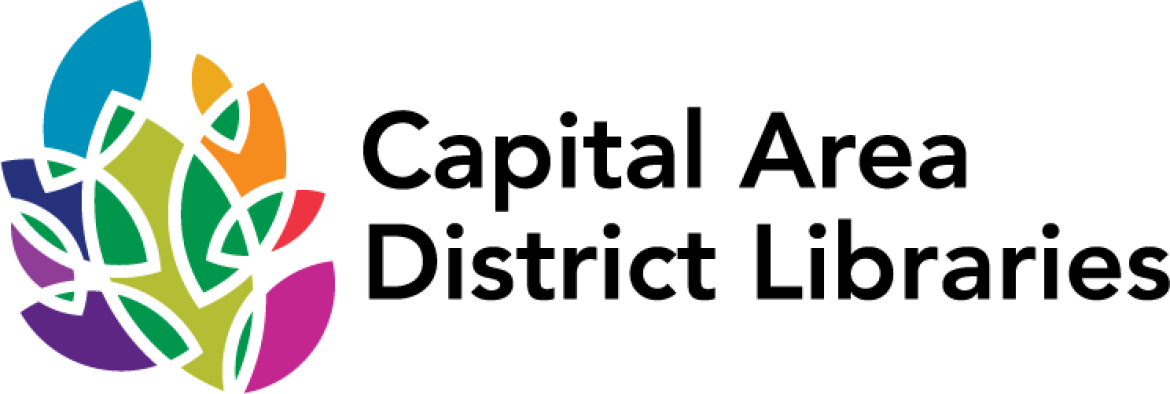Learning Rhino 6 for Mac.
(eVideo)
Author
Contributors
Published
Carpenteria, CA linkedin.com, 2020.
Status
Description
Loading Description...
Also in this Series
Checking series information...
More Details
Format
eVideo
Language
English
Notes
General Note
8/24/202012:00:00AM
Participants/Performers
Presenter: Chris Reilly
Description
Discover how to get started with Rhino 6 for Mac, the powerful hybrid 3D modeling software for designing complex forms and shapes.
Description
Rhino 6 for Mac is here. While it doesn't have the exact same features as its Windows counterpart, Rhino for Mac offers both precise and organic modeling tools, making it a great choice to designers who need to create complex forms and shapes. This course covers the key differences between the Mac and Windows versions, basic interface navigation, and techniques for generating high-quality 3D models for a variety of industries, including manufacturing, architecture, and animation. Author Chris Reilly starts by showing how to create simple geometry from points and curves and progresses to extruding solid objects for 3D printing or CNC milling. He closes with some lessons on applying custom materials and rendering your design. No prior experience with Rhino is required! Simply start watching to get up and running with this powerful 3D modeling software.
System Details
Latest version of the following browsers: Chrome, Safari, Firefox, or Internet Explorer. Adobe Flash Player Plugin. JavaScript and cookies must be enabled. A broadband Internet connection.
Citations
APA Citation, 7th Edition (style guide)
Reilly, C. (2020). Learning Rhino 6 for Mac . linkedin.com.
Chicago / Turabian - Author Date Citation, 17th Edition (style guide)Reilly, Chris. 2020. Learning Rhino 6 for Mac. linkedin.com.
Chicago / Turabian - Humanities (Notes and Bibliography) Citation, 17th Edition (style guide)Reilly, Chris. Learning Rhino 6 for Mac linkedin.com, 2020.
MLA Citation, 9th Edition (style guide)Reilly, Chris. Learning Rhino 6 for Mac linkedin.com, 2020.
Note! Citations contain only title, author, edition, publisher, and year published. Citations should be used as a guideline and should be double checked for accuracy. Citation formats are based on standards as of August 2021.
Staff View
Grouped Work ID
e450752a-d6c5-2c87-efab-b6b8cb861af9-eng
Grouping Information
| Grouped Work ID | e450752a-d6c5-2c87-efab-b6b8cb861af9-eng |
|---|---|
| Full title | learning rhino 6 for mac |
| Author | reilly chris |
| Grouping Category | movie |
| Last Update | 2024-03-04 08:20:51AM |
| Last Indexed | 2024-05-18 05:41:44AM |
Book Cover Information
| Image Source | sideload |
|---|---|
| First Loaded | Oct 4, 2023 |
| Last Used | May 8, 2024 |
Marc Record
| First Detected | Feb 02, 2023 12:00:23 PM |
|---|---|
| Last File Modification Time | Mar 04, 2024 08:20:57 AM |
MARC Record
| LEADER | 02292ngm a22003133i 4500 | ||
|---|---|---|---|
| 001 | LDC2823260 | ||
| 003 | LDC | ||
| 005 | 20240301215755.6 | ||
| 006 | m c | ||
| 007 | cr cna a | ||
| 008 | 240301s2020 cau492 o vleng d | ||
| 040 | |a linkedin.com|b eng | ||
| 050 | 4 | |a LDC2823260 | |
| 100 | 1 | |a Reilly, Chris|e speaker. | |
| 245 | 1 | 0 | |a Learning Rhino 6 for Mac.|c with Chris Reilly |
| 264 | 1 | |a Carpenteria, CA|b linkedin.com,|c 2020. | |
| 306 | |a 08h:12m:48s | ||
| 337 | |a computer|2 rdamedia | ||
| 338 | |a online resource|2 rdacarrier | ||
| 500 | |a 8/24/202012:00:00AM | ||
| 511 | 1 | |a Presenter: Chris Reilly | |
| 520 | |a Discover how to get started with Rhino 6 for Mac, the powerful hybrid 3D modeling software for designing complex forms and shapes. | ||
| 520 | |a Rhino 6 for Mac is here. While it doesn't have the exact same features as its Windows counterpart, Rhino for Mac offers both precise and organic modeling tools, making it a great choice to designers who need to create complex forms and shapes. This course covers the key differences between the Mac and Windows versions, basic interface navigation, and techniques for generating high-quality 3D models for a variety of industries, including manufacturing, architecture, and animation. Author Chris Reilly starts by showing how to create simple geometry from points and curves and progresses to extruding solid objects for 3D printing or CNC milling. He closes with some lessons on applying custom materials and rendering your design. No prior experience with Rhino is required! Simply start watching to get up and running with this powerful 3D modeling software. | ||
| 538 | |a Latest version of the following browsers: Chrome, Safari, Firefox, or Internet Explorer. Adobe Flash Player Plugin. JavaScript and cookies must be enabled. A broadband Internet connection. | ||
| 655 | 4 | |a Instructional films.|2 lcgft | |
| 655 | 4 | |a Educational films.|2 lcgft | |
| 710 | 2 | |a linkedin.com (Firm) | |
| 856 | 4 | 0 | |u https://www.linkedin.com/learning/learning-rhino-6-for-mac?u=107513474&auth=true|z View course details on linkedin.com/learning |
| 856 | 4 | 2 | |3 thumbnail|u https://media.licdn.com/dms/image/C560DAQElg1XIMeiqCA/learning-public-crop_288_512/0/1597941873435?e=2147483647&v=beta&t=6p40aNpB1Hx2zzkZgau_7zYpYqm_N0Cs4ZdokIYWaoA |