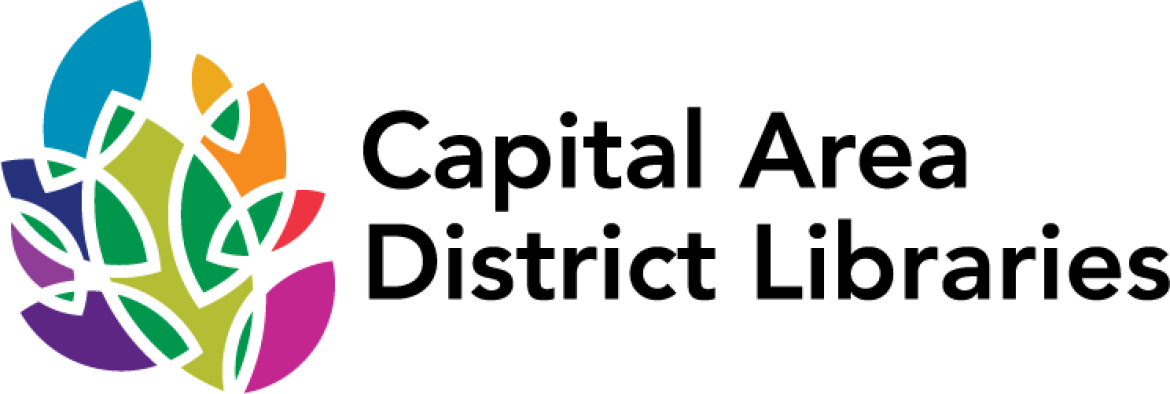Revit: Tips, Tricks, and Troubleshooting.
(eVideo)
Author
Contributors
Published
Carpenteria, CA linkedin.com, 2015.
Status
Description
Loading Description...
Also in this Series
Checking series information...
More Details
Format
eVideo
Language
English
Notes
General Note
9/24/201512:00:00AM
Participants/Performers
Presenter: Paul F. Aubin
Description
Get a new tip, trick, or troubleshooting technique for Revit every Tuesday. This weekly series offers workflow enhancements, customizations, and shortcuts for every Revit user.
Description
In this series, there's a little something for every Revit designer—beginners and seasoned users alike. Each video focuses on a specific tip, trick, or troubleshooting technique within Revit. Do you import CAD files and want to achieve consistency? Want to get more from your dimensions? Need to check all of the views in a project and see if the settings are correct? Want to consistently configure crop boxes across the entire project? What about getting all the parameters in your family content in just the right order? These are just some of the topics in store. With a new video every week, you are sure to find something useful to add to your growing arsenal of Revit tools and techniques. Notes: The exercise files included with this course can be opened in the latest version of Revit. If you are using an older version, some files may be incompatible. Because this is an ongoing series, viewers will not receive a certificate of completion.
System Details
Latest version of the following browsers: Chrome, Safari, Firefox, or Internet Explorer. Adobe Flash Player Plugin. JavaScript and cookies must be enabled. A broadband Internet connection.
Citations
APA Citation, 7th Edition (style guide)
F. Aubin, P. (2015). Revit: Tips, Tricks, and Troubleshooting . linkedin.com.
Chicago / Turabian - Author Date Citation, 17th Edition (style guide)F. Aubin, Paul. 2015. Revit: Tips, Tricks, and Troubleshooting. linkedin.com.
Chicago / Turabian - Humanities (Notes and Bibliography) Citation, 17th Edition (style guide)F. Aubin, Paul. Revit: Tips, Tricks, and Troubleshooting linkedin.com, 2015.
MLA Citation, 9th Edition (style guide)F. Aubin, Paul. Revit: Tips, Tricks, and Troubleshooting linkedin.com, 2015.
Note! Citations contain only title, author, edition, publisher, and year published. Citations should be used as a guideline and should be double checked for accuracy. Citation formats are based on standards as of August 2021.
Staff View
Grouped Work ID
00e33856-7307-8036-9150-0da206fdebba-eng
Grouping Information
| Grouped Work ID | 00e33856-7307-8036-9150-0da206fdebba-eng |
|---|---|
| Full title | revit tips tricks and troubleshooting |
| Author | f aubin paul |
| Grouping Category | movie |
| Last Update | 2024-03-04 08:20:51AM |
| Last Indexed | 2024-05-11 02:11:10AM |
Book Cover Information
| Image Source | sideload |
|---|---|
| First Loaded | Apr 20, 2024 |
| Last Used | Apr 20, 2024 |
Marc Record
| First Detected | Feb 02, 2023 12:00:36 PM |
|---|---|
| Last File Modification Time | Mar 04, 2024 08:21:10 AM |
MARC Record
| LEADER | 02458ngm a22003133i 4500 | ||
|---|---|---|---|
| 001 | LDC386630 | ||
| 003 | LDC | ||
| 005 | 20240301215755.8 | ||
| 006 | m c | ||
| 007 | cr cna a | ||
| 008 | 240301s2015 cau000 o vleng d | ||
| 040 | |a linkedin.com|b eng | ||
| 050 | 4 | |a LDC386630 | |
| 100 | 1 | |a F. Aubin, Paul|e speaker. | |
| 245 | 1 | 0 | |a Revit: Tips, Tricks, and Troubleshooting.|c with Paul F. Aubin |
| 264 | 1 | |a Carpenteria, CA|b linkedin.com,|c 2015. | |
| 306 | |a 66h:15m:38s | ||
| 337 | |a computer|2 rdamedia | ||
| 338 | |a online resource|2 rdacarrier | ||
| 500 | |a 9/24/201512:00:00AM | ||
| 511 | 1 | |a Presenter: Paul F. Aubin | |
| 520 | |a Get a new tip, trick, or troubleshooting technique for Revit every Tuesday. This weekly series offers workflow enhancements, customizations, and shortcuts for every Revit user. | ||
| 520 | |a In this series, there's a little something for every Revit designer—beginners and seasoned users alike. Each video focuses on a specific tip, trick, or troubleshooting technique within Revit. Do you import CAD files and want to achieve consistency? Want to get more from your dimensions? Need to check all of the views in a project and see if the settings are correct? Want to consistently configure crop boxes across the entire project? What about getting all the parameters in your family content in just the right order? These are just some of the topics in store. With a new video every week, you are sure to find something useful to add to your growing arsenal of Revit tools and techniques. Notes: The exercise files included with this course can be opened in the latest version of Revit. If you are using an older version, some files may be incompatible. Because this is an ongoing series, viewers will not receive a certificate of completion. | ||
| 538 | |a Latest version of the following browsers: Chrome, Safari, Firefox, or Internet Explorer. Adobe Flash Player Plugin. JavaScript and cookies must be enabled. A broadband Internet connection. | ||
| 655 | 4 | |a Instructional films.|2 lcgft | |
| 655 | 4 | |a Educational films.|2 lcgft | |
| 710 | 2 | |a linkedin.com (Firm) | |
| 856 | 4 | 0 | |u https://www.linkedin.com/learning/revit-tips-tricks-and-troubleshooting?u=107513474&auth=true|z View course details on linkedin.com/learning |
| 856 | 4 | 2 | |3 thumbnail|u https://media.licdn.com/dms/image/C4E0DAQFmVlxl1gtJnw/learning-public-crop_288_512/0/1567117095558?e=2147483647&v=beta&t=wN1Ob1asG25qrIPkLLojVllDRqCkExOLdYxMUR8cAWw |